Flowery Branch, Georgia
LinkedIn is a vast marketplace filled with over 800,000,000 business professionals!
It’s the ideal first place for your online presence as a writer, because it’s already bursting with potential clients who are looking for a writer just like you.
LinkedIn can actually replace six different business tools, as you’ll find below.
Before we set up your profile, let’s take a look at all the things LinkedIn can do for you and your writing business.
Think you need a resume and a website to launch a writing career? Think again! Trying to build a website can slow down your writing business. In truth, you don’t need one to get started.
And, in fact, if you use LinkedIn as your “website” for your writing business, it comes with the advantage of being included in searches and traffic – something that’s a lot harder to accomplish with a website.
Note: Watch and observe the lessons in this section – then make sure you go through section 3 to identify your strengths as a writer before filling out your own profile.
In the next video lesson, Ilise shares her best tips and examples for creating a profile that will serve as your resume and website – without needing to build anything from scratch.
Part of the magic of LinkedIn is that, once you have a powerful profile in place, you can use it to build your network, and turn it into a powerful address book of potential clients. There’s no need for any massive spreadsheet or fancy customer resource management (CRM) system. Your entire network, most of which include easy to access contact information, are at your fingertips on LinkedIn!
With your contacts in your “Address Book” on LinkedIn, more is better. The bigger your network is, the more access you have to potential contacts. You may find new mutual connections in the LinkedIn recommendations and you will even show up more frequently in other’s profiles and searches as well!
Something else to consider: Add everyone you know! You never know when an old co-worker, friend, or neighbor could end up knowing someone who needs your services, or better yet – could even become a client of yours!
Ilise explains how to effectively grow your network in the video lesson below, along with a quick demonstration of her own networking process and connections.
Many new writers fall into the trap of accepting any paying gig that comes their way. But with LinkedIn, there are ways to find high-quality, high-paying clients… and making sure they’re exactly the right client for you before you say yes to a gig.
It’s incredibly important to find “your people” when searching on LinkedIn. The tools LinkedIn provides give you the opportunity to strategically search and find companies YOU want to write for.
Rather than waiting on someone to pick you, YOU get to choose exactly who you want to work with.
Another advantage to using LinkedIn to find quality clients is that you don’t have to apply to jobs. Instead, you connect directly with clients and offer to help them. Because LinkedIn is a professional environment, you can engage and build a rapport with these potential clients without fear of being overly “salesy” or “pushy” when you do it!
In the video lesson below, Ilise walks you through a quick search to find a potential client once you have your profile set up.
If the idea of emailing potential clients and tracking which ones you’ve emailed and who responded (or didn’t!) throws you into a cold sweat … don’t worry, with LinkedIn, there’s an easier way.
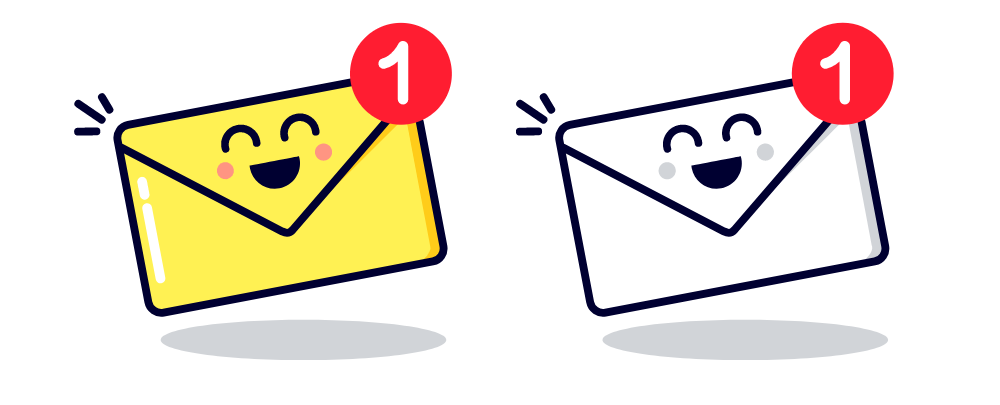
Instead, you can simply reach out to potential clients directly through LinkedIn, using the Messaging function. Everything will be kept tidy and organized right on LinkedIn, so you won’t have to compete with other emails in your in-box.
More and more, professionals and businesses are using LinkedIn as one of their primary methods of communicating with writers. Being able to self-vet what messages come through is an advantage that regular email marketing does not have, so it’s much easier to reach a connection than it might be otherwise.
Much like the Facebook “feed,” LinkedIn has an ongoing feed that populates with anything that people in your network are posting. It’s an excellent platform for sharing your most recent LinkedIn blog article … talking about different aspects of writing and marketing … and finding a support group among fellow writers.
Find a way to be active on your LinkedIn feed without taking up too much of your time, and you’ll keep potential clients and contacts engaged, without it becoming a time suck as you build your writing business.
Engaging on posts through likes, comments, and sharing things with people they may find helpful or interesting is a great way to stay front of mind in those client’s heads, so they may remember you the next time they need someone with your services!
Using the social feed as a way to stay up to date on what the market needs is also an example of “listening to the market”, a key principle in being able to effectively market your skills and attract your people.
You can also use the social feed as an opportunity to spread your own writing, through resharing articles you wrote or even linking to something you’ve done in the past and sharing it with your current network!

Need writing samples, but you’ve never been paid to write before? No problem! LinkedIn gives you a platform to publish your own blog articles and showcase your writing abilities.
Instead of building an entire blog, you can write articles and post them on LinkedIn – with the benefit of being able to immediately distribute them within your network.
Watch the next video lesson from Ilise to see how it works.
Sign up for LinkedIn if you haven’t already – and start poking around. You don’t need to write your profile, yet. We’ll get there in the next section. For now, familiarize yourself with the layout. Familiarize yourself with where things are located and how you can view other people’s profiles. Also navigate a little bit to see how the search, messaging, and the social feed work!
See your tutorials in Section 5 for a video walk-through of navigating and editing specific sections of your profile.