Flowery Branch, Georgia
Even if you have very little (or no) paid writing experience, you have value to your future clients! And LinkedIn gives you a perfect platform to represent your strengths and recommend yourself to the kinds of clients you’d love to work with.
A big part of identifying your people and finding the clients YOU want to work for is knowing yourself and what projects and industries might interest you. Knowing this part of it will also help you rule out companies that you definitely do not want to work for.
All of this knowledge is key in knowing exactly what to highlight and put front and center on your LinkedIn profile.
Not sure what to highlight?
Let’s start with an exercise…
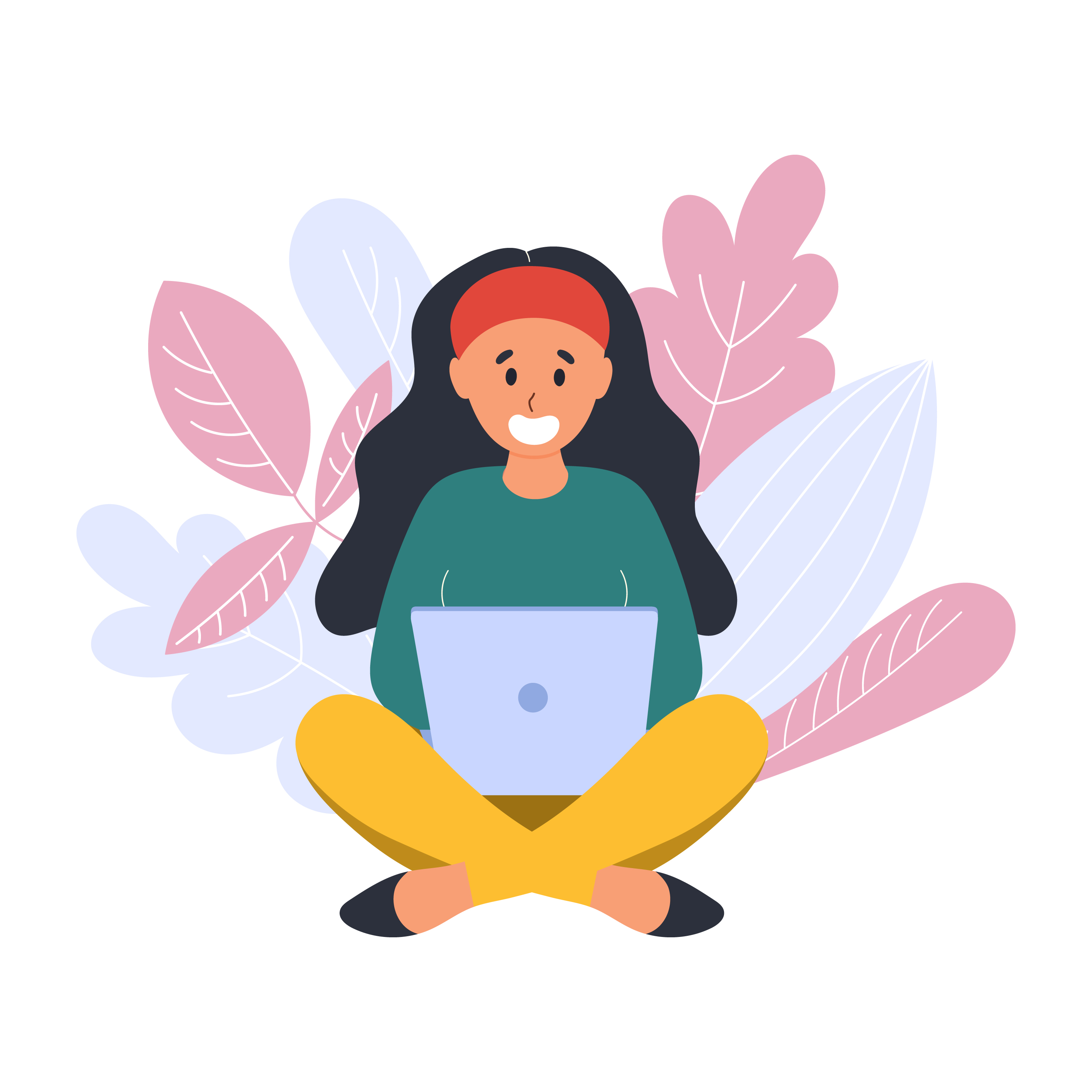
For this exercise, you’ll want to print off the worksheet, below, and grab a pen or pencil.
We’re going to walk through the process of identifying your ideal niche – by listing your strengths, interests, and knowledge.
You don’t have to settle on one niche right now but going through this exercise will give you clarity on what you have to offer before you start to fill out the “About” section in your LinkedIn profile.
Download Your “Writing Superpower” Worksheet Here!
Let’s remove some of the pressure of “selling” yourself and your skills.
This may sound a little counter-intuitive, but the “about” section on your LinkedIn profile shouldn’t be about you.
Rather than listing all of the great things you’ve done and writing about how skilled you are…
Instead, try making your profile about your client. Highlighting their needs and how you can help.
When you start to fill out your “About” section, you can still talk about yourself and your strengths, but you’ll put them into context by telling the reader how you’ll work together to solve their problems.
This gives your potential clients a very clear vision of how you can help… gets them excited about you and your abilities and knowledge… and takes all of the pressure off of having to “sell” yourself to a broad audience.
Having an elevator pitch ready to go is not just for in-person marketing events.
Just as your “About” section is less about you and more about how you can help your potential client…
Your elevator pitch can essentially be a condensed version of the same thing.
When crafting an elevator pitch, you want to make sure it sounds natural, you’re comfortable saying it, and it makes you memorable to the right people.
Rather than simply saying “I’m a copywriter” …
Talk directly to your ideal client, telling them how you can help them, and keeping it short and to-the-point.
For example, Ilise Benun’s “elevator pitch” on her LinkedIn profile simply states:
“Hello, I’m Ilise Benun, and I can help you get better clients with bigger budgets. So, sign up for my quick tips and Marketing-Mentor.com”
Note that she includes a call to action in there, as well.
You may not have a place for potential clients to sign up, yet…
But you can always invite them to reach out and connect with you.
Using the strengths you found and one of the niches you identified in your Writing Superpower worksheet, craft a short, simple pitch you can use both in-person and on your LinkedIn profile.
It can be a big adjustment to start seeing yourself as a writer and boldly telling the world!
The aim here isn’t to lie about who you are and what you can do… but to genuinely pull from your list of strengths to own your new writing career.
You don’t have to say that you’re a successful copywriter if you’ve never been paid to write before.
But you can speak directly to the person that you can help… and tell them how you can help them!
Remember, too, that you can always update any part of this as your writing experience and the direction you take changes over time.
Now it’s time to pull everything together and fill out your LinkedIn profile, step-by-step.
Go through each of the steps and videos below – then proceed to the next exercise to put them into action. You’ll use what you wrote down in Exercise #2: Identifying Your Strengths to identify your ideal client and tailor your profile sections to attract them.
If you’re just starting and you still don’t quite feel like a writer, yet – remember that your LinkedIn profile is the most visible example of your writing. You don’t need writing samples to start – you’ll use this space to show your abilities.
Also note that, as we go, we’ll write for both the human who’s reading your profile… and the LinkedIn algorithm that makes your profile appear in searches.
Under your name, you have up to 220 characters/spaces to write a compelling professional title telling everyone what you do – or how you can help them. You’ll want to use up as much of that space as you can, but also keep in mind that the first 7-8 words are the most important, as they will show up in LinkedIn searches.
The first 7-8 words of your title will also be what people see when they’re viewing your profile on a secondary location, place like “People You May Know” or on the profile of a mutual connection, so it’s important to make sure you catch their eye and make it clear early!
Similarly, when it comes to your “About” section, the first 4 lines are particularly important, as that’s all people will see when they land on your profile, unless they click “see more.”
Note: You will learn how to edit your name, title, and education on your profile in section 5!
This is the part of your LinkedIn profile that acts as your resume. But don’t feel the need to include everything you’ve ever done, and every job you’ve held. As a copywriter, you want to include the most relevant experience to the niche you chose after completing your Superpower Worksheet.
For example, if you worked as an accountant for 25 years and now you want to write in a financial niche, or specialize in writing specifically for ac
However, if you’re switching gears to write about natural health, then you can leave off anything related to accounting and highlight your interest and experience in your chosen subject, instead.
Note: You will learn how to edit your headshot and header image on your profile in section 5!
Do you need a profile photo? Short answer – yes!
Think about it – when’s the last time you booked a massage… made an appointment with a new doctor… or did business with anyone without first checking out their online presence and sneaking a look at their photo?
According to LinkedIn, profiles with a photo receive “21 times more profile views and 9 times more connection requests.”
Does it need to be a professional photo? No, but there are a few “guidelines” to consider, making sure you look as professional and inviting as possible:
Your Header or “Banner” image isn’t as important as your profile photo, but it is an opportunity to make yourself stand out.
One simple way is to choose a stock photo that’s related to your chosen niche. Make sure, if you do this, to choose something simple and un-cluttered.
And, as with every other part of your profile, it should be relevant to how you want to represent yourself as a writer.
Note: You will learn how to edit your headshot and header image on your profile in section 5!
Using Ilise’s tips, above, write your title and about section. Remember that nothing you write is permanent and you can change it anytime. In fact, we encourage you to “sleep” on it and come back to edit tomorrow with fresh eyes.
NOTE: If you start to fill out a section and you get stuck, refer to the Managing Your Profile mini-tutorials in Section 5.